Bidnapper Features
Online auction bidding interface
Simplicity is the core of an effective eBay auction sniper. At the risk of appearing unsophisticated, Bidnapper's interface is the essence of simplicity. This makes Bidnapper easy to understand and use. No confusing clutter or features that add little value to the core function of sniping eBay. Many of the sniping functions are available immediately after logging in.
At the top of the page you will see your username. The status of your account is on the left sidebar with a description of your service and a link to your service credits, either days or snipes. If you need to extend your service, just click the "subscribe" link to be taken to the payments page.
To snipe eBay auctions, simply enter the eBay auction number; quantity you are bidding on, if it is a dutch auction; your maximum bid; the prior auction you want the bid to be contingent upon, if any; and press "add". Your bid will appear in the list of pending bids below the "add" interface.
Your list of pending auction snipes holds a wealth of information. A description of the item you are bidding on, time remaining in the auction, the current bid, and your bid. The auctions on this list can be arranged by any number of parameters. You may add your own notes about each auction to remind yourself of the particular auction. You may edit or delete any of your eBay auctions and your bid from these listings up to six minutes before the end of the auction. And, if you are outbid at any time during the auction, the auction listing will be highlighted in red.
There are two other links on this page. One, updates the current bids displayed on your pending auction list, the other takes you to your auctions archive. The auction archive serves as a repository for completed auctions that require no more action but may need to be viewed by you on occasion. Auctions remain in the auction archive for ninety days, which is consistent with the eBay archiving policy.
Both Netscape and Internet Explorer users can enter bids directly from the eBay auction page by using Bidnapper's Snapper tool. Snapper is an icon you place on your personal toolbar. As you shop eBay, just click the Snapper button on your toolbar. A mini "add" interface pops up with the auction number already entered. Just enter your bid and the other information, press "add" and you are sniping that eBay auction.
Bidnapper gives you total control of your eBay bidding with an interface that is simple to use and easy on the eyes.
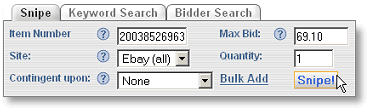
Add Interface
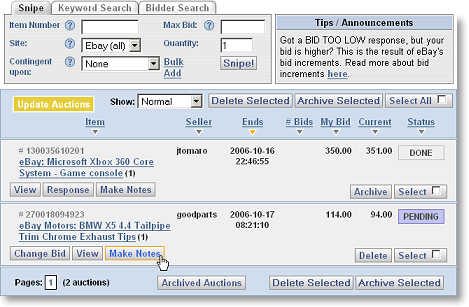
'My Auctions' Page

