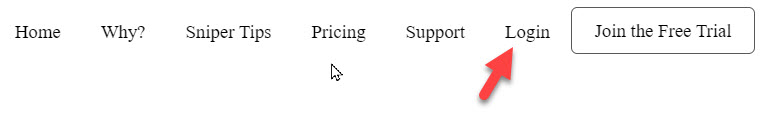
First, you must have JOINED Bidnapper. Look in the upper right of the home page for a list of menus including LOGIN. That link opens the login page. If you are already logged in, the LOGIN fields will be missing from this page. You may want to bookmark this page, and set your browser to autopopulate the login fields. If you do not see the link to the login page you may already be logged in. Simply enter your Bidnapper username and password in the LOGIN fields.

If you have forgotten either your username or password, click the FORGOT PASSWORD button and we will send your username and instructions on how to change your password so you can access your account. We send this message to the email address on the account, so it is important to keep your email address up to date.
